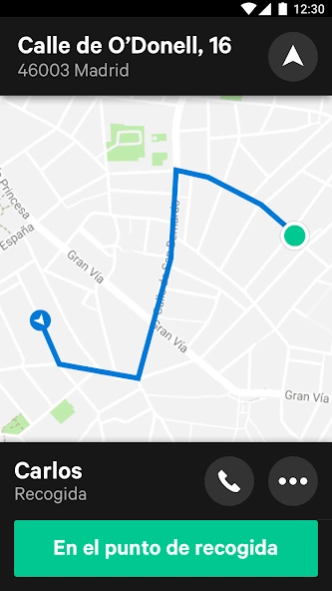Joinup Driver 4.0.1
Continue to app
Free Version
Publisher Description
Joinup Driver - The company taxi app for taxi drivers who are committed to quality.
If you are a taxi driver who is committed to quality service and believe that the taxi sector has a great future, you have come to the right place.
Joinup is a mobility platform that provides taxi services to companies, more than 600 currently.
Our fleet is made up of more than 10,000 spectacular taxi drivers who value and know how to serve the corporate user. And, although our clients are demanding, they also value good service. All of them leave their transfers in the hands of Joinup, precisely for that reason, because they know that we are not like any other fleet.
With Joinup you will have:
- High profitability in each service.
- A fleet manager at your disposal.
- A 24/7 taxi driver service. On the other end of the phone there will always be a Joinup professional trained to assist you.
- A payment commitment that has never been breached and that adapts to your own needs.
- A company that deeply respects the work of all its taxi drivers, because they are an indispensable part of the company.
We welcome you to Joinup, your company, from now on you are part of a team.
We listen to you, write to us at taxiistas@joinup.es
About Joinup Driver
Joinup Driver is a free app for Android published in the Geography list of apps, part of Education.
The company that develops Joinup Driver is Joinup. The latest version released by its developer is 4.0.1.
To install Joinup Driver on your Android device, just click the green Continue To App button above to start the installation process. The app is listed on our website since 2023-10-16 and was downloaded 1 times. We have already checked if the download link is safe, however for your own protection we recommend that you scan the downloaded app with your antivirus. Your antivirus may detect the Joinup Driver as malware as malware if the download link to com.joinuptaxi.taxi is broken.
How to install Joinup Driver on your Android device:
- Click on the Continue To App button on our website. This will redirect you to Google Play.
- Once the Joinup Driver is shown in the Google Play listing of your Android device, you can start its download and installation. Tap on the Install button located below the search bar and to the right of the app icon.
- A pop-up window with the permissions required by Joinup Driver will be shown. Click on Accept to continue the process.
- Joinup Driver will be downloaded onto your device, displaying a progress. Once the download completes, the installation will start and you'll get a notification after the installation is finished.